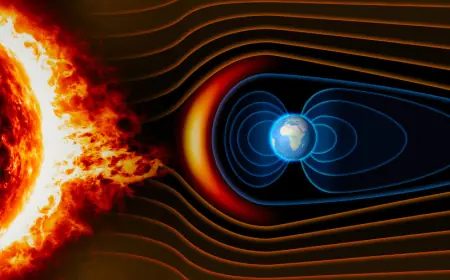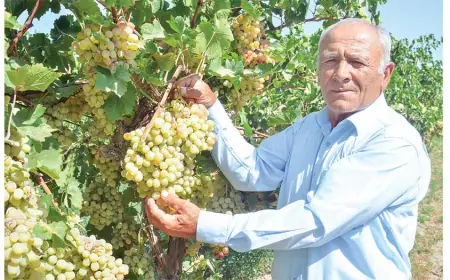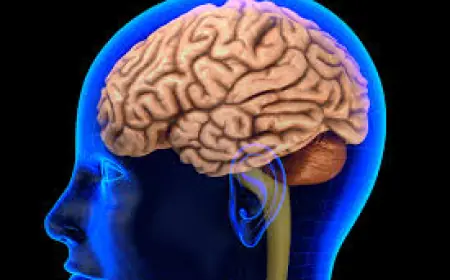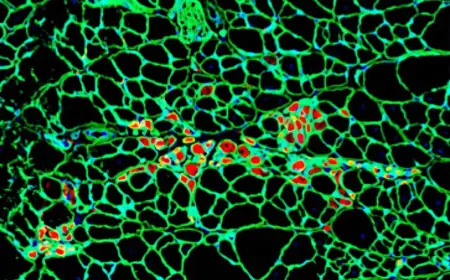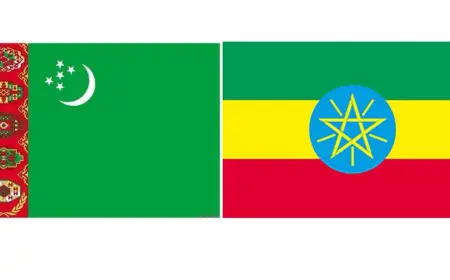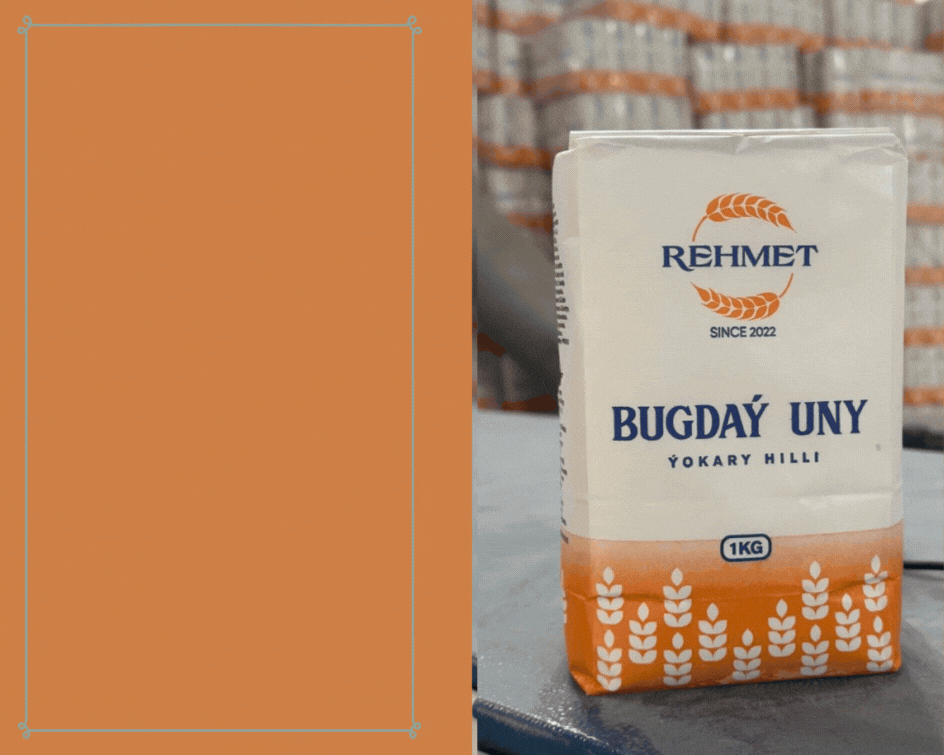The Epidemic of Myopia and “Computer Vision Syndrome”

One day, a child looks up from a book. They begin to view the letters at an increasingly closer distance. Teachers complain about poor posture. Parents are concerned too — endless hours in front of the computer... The growing rate of myopia — or nearsightedness — among children has now become not only a medical issue but also a topic of social discussion.
Myopia, defined by clear near vision and blurred distance vision, is now considered one of the major threats to the health of younger generations. Doctors emphasize that this condition is not only genetic but also closely linked to modern learning and lifestyle habits.
Without light, vision weakens
Dr. Elise Laurent, an ophthalmologist at Sorbonne University in France, states: “For children, the most essential visual conditions are sufficient lighting and a proper working distance.” She adds, “Reading in dim lighting or using a phone or computer too close causes eye muscle strain, eventually leading to diminished vision.”
Alongside academic pressure, the lighting conditions in homes and classrooms play a significant role in the development of myopia. It's not just about reading—writing or studying in poor light or in improper posture causes prolonged strain on the eye muscles.
The hidden danger behind the screen
In recent decades, eye doctors have started focusing on a new concern — the so-called “computer vision syndrome.” This condition, linked to extended screen time, manifests through symptoms such as eye redness, dryness, double vision, headaches, and muscle pain in the neck and back.
Especially in children, blinking frequency decreases when compared to reading on paper, which contributes to dry eyes. Digital images are composed of discrete pixels and constantly emit light. Poor lighting or direct sunlight hitting the screen increases eye strain, keeping the eyes under constant tension.
What to do?
According to eye specialists:
-
Children under 10 should not spend more than 10–15 minutes at a time in front of a screen.
-
Every 20 minutes, they should look into the distance to rest their eyes.
-
Frequent blinking and regular breaks help maintain eye health.
-
Monitor brightness and contrast should be adjusted to a comfortable level.
-
Room lighting should be well-balanced, and direct light should not hit the screen.